Announcing the latest Green Button Go upgrades
Product updates
Released 8/16/2023
Enhancements to 21CFR11 Manager and New Tools for Managing Multiple Workcells Simultaneously
This month, we’re rolling out an upgrade across the Green Button Go (GBG) Orchestrator suite to empower our users. These changes range from quality-of-life improvements across the software suite to added features for some very specific groups, including labs working in 21 CFR Part 11 compliant environments and those managing multiple workcells through Orchestrator. Read on for more detailed descriptions of what’s changed in Green Button Go with this release, and reach out if you’re interested in an upgrade.
Making It Easier than Ever to Automate Science while Complying with 21 CFR Part 11
With the latest release of Green Button Go Scheduler, we’re giving you an overhauled and fully validated experience to manage 21 CFR Part 11 compliance requirements. These compliance tools enable you to manage users, control access, and log activity in a refreshed UI from start to finish. We also enhanced security for every part of the process. Green Button Go Scheduler provides the validated tools needed for regulated labs to meet these stringent requirements while leveraging integrated laboratory automation systems.
To take advantage of these updates, the latest version of GBG Scheduler 7.3 is required.
Providing More Control for Advanced Users Orchestrating Multiple Workcells
One of Green Button Go’s other larger upgrades is geared to make it easier to communicate and control workflows between workcells. We build our feature roadmap for GBG with input from our customers, and this month’s feature additions are no exception. Requests from our advanced users have come together in a selection of tools that give more control than ever when building workflows that span multiple workcells.
While individual workcells run GBG Scheduler, it’s their connection to GBG Orchestrator applications that brings them together to achieve orchestrated solutions, leveraging instruments across the lab to complete end-to-end processes. The latest changes to Green Button Go made the tools for communicating between GBG Scheduler and GBG Orchestrator applications easier than ever.
New Global Variables Improve Coordination Between Multiple Workcells
Now, multiple workcells can share the same set of variables to help direct workflow behavior. For labs running more complex workflows, users can leverage this feature to creatively extend a workcell to include resources outside of that individual workcell while still remaining synchronized and coordinated with the overall schedule.
To take advantage of these updates, the latest versions of GBG Scheduler (7.3) and GBG Data Services (1.3) are required.
New Instrument Processes Provide the Ability to Use Incubators and Readers Remotely
Now, users can give scheduled requests to incubators and readers within a distributed system, even if those incubators and readers are part of another workcell. We improved the layer of communication between individual workcells to make sure that these time-sensitive steps can be reliably executed across workcells.
To take advantage of these updates, the latest versions of GBG Scheduler (7.3) and GBG Data Services (1.3) are required.
Sharing Other Updates Across GBG that Improve Usability and Error Handling
We’ve also made minor updates all across GBG to make it friendlier to use and more communicative when something goes wrong.
For example, we are working hard to improve every user’s ability to troubleshoot errors, so significant changes were made in Green Button Go Conductor (1.1) to provide more contextual information when an error occurs and recover smoothly. GBG Conductor now gives details on the steps taking place at the moment of the error, including the workflow context and related variables. Timeout errors related to systems going offline resolve themselves automatically when the needed system comes back online.
We know that when it comes to laboratory automation software, things just need to work. Period. Current users of Green Button Go have come to trust that our tools offer superior control, efficiency, and performance. We are excited to release these new Green Button Go features prioritizing both deep control and quality of life, and hope that they will provide an even better experience for our users.
Learn more about Green Button Go
Our engineering team is always working on ways to make the user experience more seamless so that customers can use Green Button Go with confidence. Learn more about the Green Button Go software suite and get in touch if you have questions.
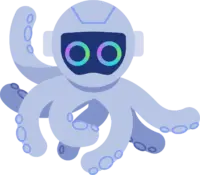
Want to automate smarter, not harder? Join the Biosero newsletter and stay in the loop with the latest lab automation strategies, success stories, and product updates.